Update 31st March 2021: We have done some implementation with Synology HAT5300 Drives with excellent results. Under Production environment, we can only use HAT5300 because other OEMs will show a warning sign on Volume and that's not something that you want in production.
Here is a picture of the actual HAT5300 drives. Synology has put the unmodified Toshiba MG model number, and one could think that this is a regular MG drive when it's not. We had expected to see either a specific modifier in the part number or at least a specific firmware mentioned on the packing.
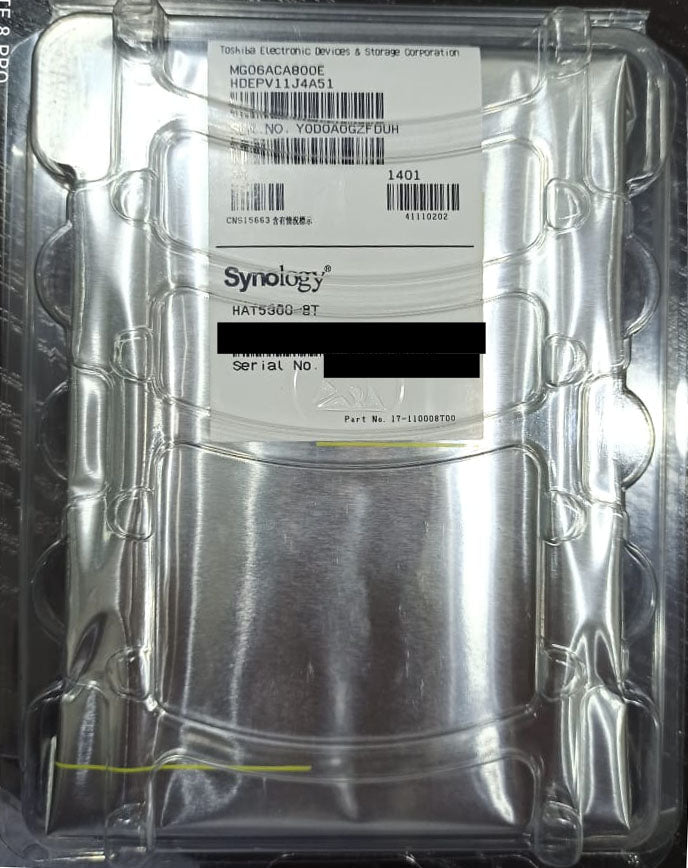
Synology has updated the drive policy now, allowing the usage of unverified drives also with the new units, though there are some limitations. It means that you will be able to use drives other than HAT5300 with the new Synology models. Synology HAT5300 still are the best drives to use in your Synology NAS though as they are unrestricted, work seamlessly and have better performance than the others
Compatible drives, incompatible drives, and unlisted/unverified drives
Synology will have 2 kinds of drives on their list - Compatible drives are drives that are tested and certified to work without any limitations. Incompatible drives are sort of black-listed drives that can not be used. Any drive that is not listed is called an unverified drive.
This unverified drive is now allowed to be used with Synology, with a remote chance that this is an incompatible drive not yet tested to be incompatible by Synology and hence not usable. That remote chance aside, you will be able to use these unverified drives.
Unsupported state
Unverified drives will be usable in an unsupported state which means
- Any unverified drive’s status would show unverified in DSM
- Warnings will be displayed when selecting unverified drives to create a
storage pool - Storage pools with any unverified drives would show a danger status
- DSM will send warning emails about unverified drives
- Removes the display of certain drive information like Allocation status, Bad sector count, Temperature, Serial number, 4K native HDD
- Tech Support will be limited
Hardware warranty unaffected
Use of unverified drives has no effect on the limited hardware warranty.
Firmware update required
The new drive policy will need a firmware update that Synology is rolling out soon. If your device doesn't allow the use of unverified drives, wait for the new firmware to become available, and updating it would enforce the new drive policy.
You may use an Unverified Drive, but HAT5300 still are the best drives to use
Unverified drives have limitations like limited tech support, unverified status, and limitations of drive information. So today your best bet is to use Synology HAT5300 drives with the new series. You get full support, seamless integration, and better performance, and that's what you need in an enterprise environment
